
Keep your phone and switch.
Join
Limited time offer; subject to change. Card typically takes 15 days.

Join
Limited time offer; subject to change. Card typically takes 15 days.
Find out how to keep your phone & switch services from Verizon, AT&T, or other carriers below.
Most phones from Verizon are eligible, but check the list to make sure your phone will give you a great experience on our network.
You’ll need it when submitting for your rebate.
After your SIM card arrives, call Call 1-800-
You’ll need your SIM card and the screen shot of your device payment plan balance. After you receive your prepaid card, you can use it to pay off your device balance.
Most phones from AT&T are eligible, but check the list to make sure your phone will give you a great experience on our network.
You’ll need it when submitting for your rebate.
After your device is paid off, wait 24 hours before requesting an unlock from AT&T.
You’ll get a text in 1 to 3 days confirming your device is unlocked.
After your SIM card arrives, call Call 1-800-
You’ll need your SIM card and the screen shot of your device payment plan balance. It could take up to 15 days to receive your virtual prepaid card.
Most phones from Spectrum are eligible, but check the list to make sure your phone will give you a great experience on our network.
You’ll need it when submitting for your rebate.
After your device is paid off, wait 24 hours before requesting an unlock from Spectrum.
It may take up to 48 hours to unlock your phone.
After your SIM card arrives, call Call 1-800-
You’ll need your SIM card and the screen shot of your device payment plan balance. It could take up to 15 days to receive your virtual prepaid card.
Most phones from Xfinity are eligible, but check the list to make sure your phone will give you a great experience on our network.
You’ll need it when submitting for your rebate.
After your device is paid off, wait 24 hours before requesting an unlock from Xfinity.
After your SIM card arrives, call Call 1-800-
You’ll need your SIM card and the screen shot of your device payment plan balance. It could take up to 15 days to receive your virtual prepaid card.
Most phones from US Cellular are eligible, but check the list to make sure your phone will give you a great experience on our network.
You’ll need it when submitting for your rebate.
After your device is paid off, wait 24 hours before requesting an unlock from US Cellular.
After your SIM card arrives, call Call 1-800-
You’ll need your SIM card and the screen shot of your device payment plan balance. It could take up to 15 days to receive your virtual prepaid card.
Most phones from Claro are eligible, but check the list to make sure your phone will give you a great experience on our network.
You’ll need it when submitting for your rebate.
Contact Claro to unlock your device, it may take 2–5 days to process.
After your SIM card arrives, call Call 1-800-
You’ll need your SIM card and the screen shot of your device payment plan balance. It could take up to 15 days to receive your virtual prepaid card.
Most phones from Liberty are eligible, but check the list to make sure your phone will give you a great experience on our network.
You’ll need it when submitting for your rebate.
After your device is paid off, wait 24 hours before requesting an unlock from Liberty.
You’ll get a text in 1 to 3 days confirming your device is unlocked.
After your SIM card arrives, call Call 1-800-
You’ll need your SIM card and the screen shot of your device payment plan balance. It could take up to 15 days to receive your virtual prepaid card.

Choose one year or two. You decide when you’re upgrade-ready with one of our best Go5G plans. Switch today. Because three years is too long to wait.
Go5G Plus: Upgrade-ready in 2 years. Go5G Next: Upgrade-ready in 1 year. Qualifying new financed device req'd & upgrade qualifying device in good condition with 50% paid off.

Pay only $50 per month on our Essentials Saver plan when you bring your own device and switch with 1 line. That’s a savings of $120 a year vs. a similar plan at Verizon, with Autopay & an eligible payment method. Plus, when you switch, we’ll pay off your phone up to $800 via virtual prepaid Mastercard.
Plus taxes & fees. During congestion, customers using >50GB/mo. may notice reduced speeds due to data prioritization. Video streams in SD quality. vs. Verizon’s starter unlimited welcome plan. Plan features (e.g. included international data) & fees may vary. Card typically takes 15 days.

If you have an active watch or tablet line with another carrier, switch it to a qualifying plan on
After rebate via virtual prepaid Mastercard for use at
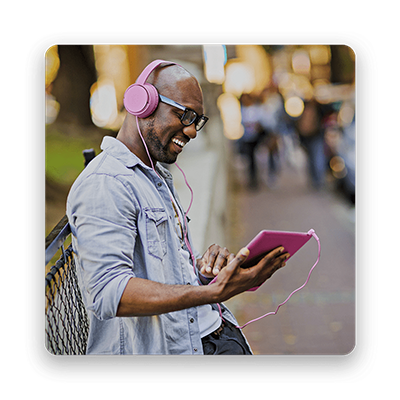
For a limited time, customers who switch (bring your number) to
To qualify for
All plans currently sold by
This is a limited time promotion.
You need to have your previous device on a device payment plan for at least 90 days with AT&T, Verizon, Spectrum, Claro, Liberty (Puerto Rico), Xfinity or UScellular be eligible for reimbursement via Keep and Switch.
After successful submission and once your promotion eligibility requirements have been verified (typically takes up to 15 days from submission), you will receive an SMS confirming you have been approved and should expect your reimbursement within 1 – 3 days via virtual prepaid card from the receipt of your approval SMS.
We will cover up to $800 and you will be responsible for any remaining portion of your device payment plan balance that exceeds the $800 max. Depending on your carrier, you may need to pay off your device payment plan prior to being able to unlock your phone.
No, you can either choose to get reimbursed for your current phone’s remaining device balance via Keep & Switch when you bring your eligible phone and number with you or take part in one of our current phone promotions. Talk tour customer support team to see what makes the most sense for you!
Cell phones have unique software and in some cases hardware for each wireless carrier’s network is different and not compatible with one another. We’ve already done the work to check that all phones listed as eligible work great when they’re brought to
Yes! We offer a device Protection<360> plan just for customers that bring their own device from another carrier. Speak to one of us to find out more and how to enroll.
Yes! This promo is available to our Business customers with 12 lines or less and has the same requirements as our consumers. If you are a
No, Verizon phones purchased from a Verizon authorized retailer are automatically unlocked after 60 days from purchase and activation.
Depending on your phone’s purchase type from a UScellular authorized agent or reseller your locking period will vary. For the latest device unlocking policy visit here. You can request a device unlock from UScellular Customer Service before 120 days if you pay your device off in full and your account is in good standing.
Yes! Your AT&T phone is currently locked, and you cannot unlock the phone until you pay your phone off. Prior to bringing (porting) your number over to
Yes! Your Claro phone is currently locked, and you cannot unlock the phone until you pay your phone off. Prior to bringing your number over to
Yes! Your Liberty (Puerto Rico) phone is currently locked, and you cannot unlock the phone until you pay your phone off. Prior to bringing your number over to
Yes! Your XFINITY phone is currently locked, and you cannot unlock the phone until you pay your phone off. Prior to bringing your number over to
Yes! Your Spectrum phone is currently locked, and you cannot unlock the phone until you pay your phone off. Prior to bringing your number over to